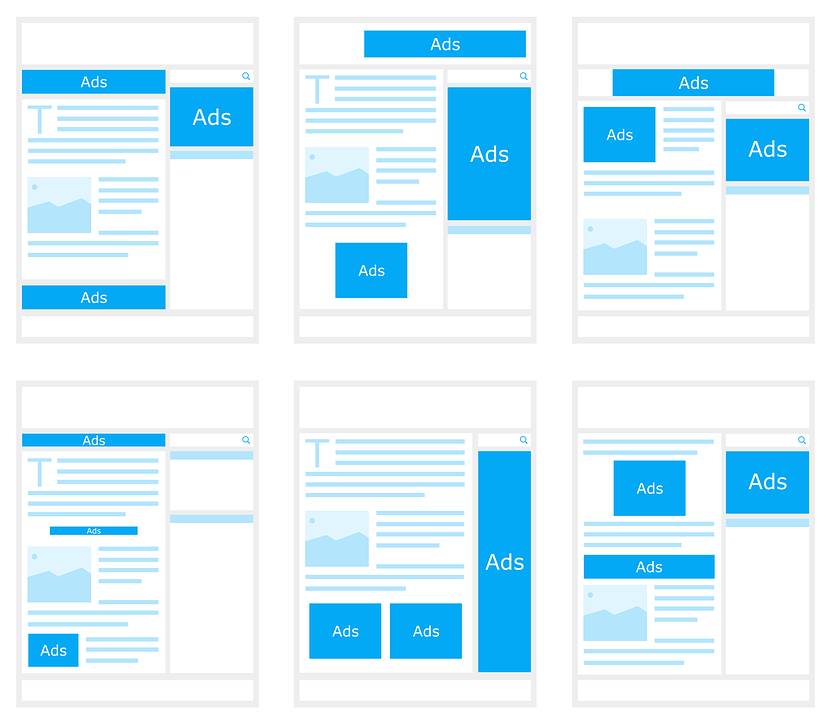Google Ads can be difficult to manage.
There are many factors to consider when running a Google Ads campaign, such as choosing the right keywords, having strong ad copy, and selecting the best targeting, strategies, and bidding options. Many companies work with a professional Google Ads agency to ensure their campaigns are successful.
Even though Google gives you a lot of options to improve your chances for placement, they can’t guarantee it. Prices for clicks and actions are always changing, so you could be in a good spot for a while and then suddenly fall behind.
There is a lot happening behind the scenes of Google’s market, with many different factors being taken into account for an ad’s bid, quality score, and relevance.
This happens without anyone knowing, so it’s hard to tell how your ads are doing compared to your competitors.
That’s where Google Auction Insights can help.
This guide will show you how to use Google’s Auction Insights tool to get more information about your campaigns and how to improve them.
What is Google Auctions Insights?
Auction Insights is designed to help improve your performance in Google Ads by showing you where there’s opportunity for growth. Google’s Auction Insights is a reporting tool that compares how often your ads appear against how often your competitor’s ads appear for your targeted placement. The purpose of Auction Insights is to help improve your performance in Google Ads by revealing areas where there is potential for growth.
The information is very useful, and you can get it quickly. The data appears the day after your ads were displayed, so you can see how your campaign is doing in terms of ranking. This can help you make informed decisions so you can improve your campaigns.
Why Use Google Ads Auction Insights?
Checking your auction insights report will give you an idea of how you rank compared to your competition We recommend that you check your auction insights report if you have an active Google Ads campaign and have collected a few months of performance data. It is important to analyse your competitors as part of your marketing strategy, as this will give you an idea of how you rank against them.
You will be able to see how your auction bidding is performing in comparison to your competitors and what percentage of the market you are capturing. This information can be helpful when you need to make changes or improve your advertising campaigns.
How To Use Auction Insights Data
Auction insight data can be seen at multiple levels
- All campaigns level
- Campaign level
- Ad group level
- Keyword level
To view your auction insight data for all your campaigns, go to the vertical left menu and select the ‘Auction insights’ tab located under ‘Campaigns’.
To see auction insights data for a campaign, go to the ‘Campaigns’ tab, select the campaign, and click ‘Auction insights’ in the options tab that appears above the table.
To see data on ad group level auction insights, go to the ‘Ad groups’ tab and select the ad group you want to view. An options tab should appear, then click ‘Auction insights’.
Go to the ‘Keywords’ tab and click on ‘Search Keywords’. Select the keyword you want to check and click on ‘Auction insights’ on the options tab. This will show you where you stand for that particular keyword.
Where to Find Your Auction Insights
For ad groups, Auction insights are available for both search and display campaigns. You can view Auction Insights for specific ad groups, keywords, or campaigns. Auction insights are available for both search and display campaigns.
To review your preferred segment type, go to your Ads Manager and select the segment.
Click the checkbox next to the specific campaign, keyword, or ad group that you want to gain insights on. This will cause a blue bar at the top of the dashboard to light up. Click Auction Insights on the right.
This will give you all the information you need as long as you have active campaigns running.
You can also find the Auction Insights report under Campaigns in the left-hand navigation menu.
The Auction Insights KPIs
The Auction Insights tool allows you to see detailed information about how your campaigns are performing compared to others in the market. By looking at the core key performance indicators, you can get a clear idea of how your campaigns are doing.
Impression Share
Your Impression Share tells you what percentage of available impressions you received.
This is referred to as your ad’s ___________. In other words, how often your ad showed up compared to how often it could have is your ad’s frequency.
It is beneficial to have a high impression share because it means that the target campaigns are being shown more often than not.
The percentage below tells you how often your ad is shown compared to other ads. If your percentage is below 10%, your ad will not be shown.
We can get an idea of how much our competitors are spending on their ad campaigns by looking at the impression share. Impression share is the percentage of times that people see our competitors’ ads compared to the total number of times people could have seen them. If our competitors have a higher impression share, they are likely spending more money on their ad campaigns.
This person has an impression share that is twice as large as yours, so if you increased your spending to match their level, you would be spending around 2k per day.
Position Above Rate
When you’re in a direct competition, this shows you whose ads are earning the spots for the most popular ads.
This number tells you how often an advertiser’s ad came in a higher position than yours when both ads were shown at the same time.
If you see that a competitor is above you in terms of ranking on 30% of SERPS, that means that they are outranking you on those SERPS.
By looking at which competitors are ranking above you in searches, you can get an idea of who you need to do more research on. They may be bidding more, have higher relevance for certain campaigns, or have a better quality score. In any case, it’s time to start investigating to see how you can improve your ranking.
This is a Search Ads-specific metric in Auction Insights.
Overlap Rate
The overlap rate is the percentage of times a competitor’s ad is shown at the same time as your ad.
A company like Purple that sells mattresses is likely to have a lot in common with brands like Nectar, Casper, and TempurPedic. This is because they all offer similar products made from memory foam and they are all competing in the same market.
When two products have a high overlap rate, it means that they are being targeted using similar methods. This could be because they are similar products, or because the same keywords are being used for both products.
Top-of-The-Page Rate
The rate at which your ad appears on the first page of results from a search is called your top-of-the-page rate. This rate, along with those of your competitors, will be displayed in separate columns to help you see who your main competition is.
The TOTP rate measures how well ads are ranking, and the overlap rate shows how often competitors are beating you.
Absolute Top-of-The-Page Rate
Your top-of-the-page rate is the percentage of ad impressions that appear at the very top of the search results.
You are ranked higher than any other organic searches and ads. In this case, you are in first place.
The top-of-the-page rate is not as high as the rate for the entire page, but it is good to get a percentage of that.
If you’re seeing a high percentage of conversions for certain keywords or ad groups, but they aren’t translating into a high number of conversions, you may be bidding too much. Make sure that the amount you’re spending is worth it if you’re seeing a consistently high rate.
Outranking Share
Outranking share compares your ‘impression share’ to your competitor’s ‘position above rate.’ A high number here means that your competitor has a very low position and you are outranking them at a high rate.
Auction insights is a great column to look at for overall data. You can read more about auction insights here.
Use Segment Feature For Auction Insights
Now that you know how to use your auction insights report, we will show you how to get more detailed information from your auction insights data.
You can get more data from Google Ads by using the segment feature. To use this, go to your insights report and click the segment icon on the far right side.
You will be able to see what type of device was used and at what time specific data on your auction was accessed.
Segment by time
By breaking the data down into monthly segments, you can compare the fluctuation in your competitor’s ads with your own changes in ad position.
In this example, you can see that the website ‘dentistoforangecounty.com’ had a decrease in its impression share from January to February 2022. However, its ‘position above rate’, ‘top of page rate’, and ‘abs. top of page rate’ all increased. This might mean that the website shows up less frequently than the client, but when it does, its ads are positioned really high, as explained earlier.
This data is only shown for competitors who share the same target keywords.
Segment by device type
If you segment the data by device type, you can see the auction insights data for that device.
This example shows that ‘dentistoforangecounty.com’ has a higher impression share on computers, and they have set their ads so that they do not show up on tablet devices. You can also see that their ads are frequently positioned above this client on computer devices. From this we can also conclude that they are ranking higher for mobile devices.
This information is very useful and you can consider it whenever you are optimizing your ad campaigns. Check out these articles on how you can improve your optimization strategies:
- 5 Google Ads Optimization Tips & Tricks To Improve Your Campaign Strategy
- Advanced Google Ads Optimization Strategies That’ll Outrank Your Competitors
Our Final Thoughts
Auction insights is a report that shows how your ad campaign is performing against your competitors.
Although you can interpret the data as you wish, do not make grand assumptions based on the numbers. Google will not give you a lot of information about your competitors.
Although there is more to learn about your competitors, studying your auction insights is still a beneficial tactic. However, don’t depend too heavily on this one method. Utilize other resources that are available online. Pay attention to any changes, see who is ranking higher than you, look at their ads, and read the copy to see how it compares to your own.
Not sure how to best analyze your competitor’s paid ad campaigns? Our PPC pros can help you out. Book a free consultation today!