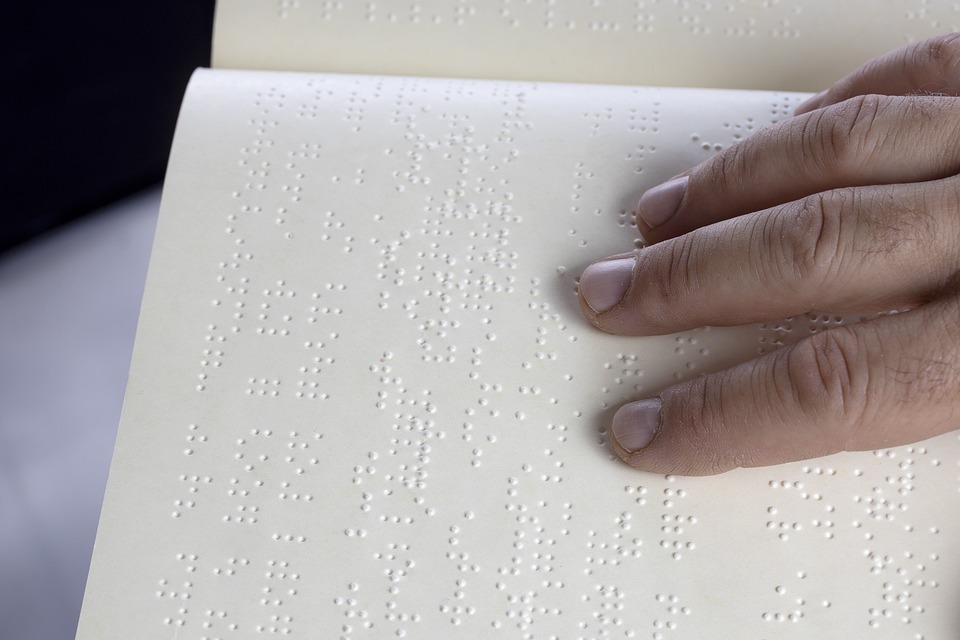Why is it important to create websites for visually impaired people?
Historically, people who are blind or have low vision have had to listen to audio recordings, use braille, or have someone read material out loud to them in order to consume print content. The internet has made life easier for people with disabilities by providing them with more options.
There are various ways people with disabilities can access content on the web. For example, blind people can use screen reader software, people with motor disabilities can use assistive devices, and deaf or hearing-impaired people can use multimedia captions and transcripts.
Even though web accessibility is important, it is often not given priority when developing a website. People with disabilities have largely been unable to take advantage of the potential the internet has to offer.
The Importance of Web Accessibility and Web Design for Those With Disabilities
Ethical Reasons
The first reason comes down to ethics. It is the responsibility of businesses to ensure that their websites are accessible to people with disabilities. A website that is easy to use helps people with impairments be active members of society.
Most people in developed countries now have access to the internet, either through a computer at home, or through a mobile device. The internet has become a fundamental part of modern life, and most people in developed countries now have access to it either through a computer at home or a mobile device. Many people do not have equal opportunities to access the internet. Some people who have disabilities find it easier to communicate online instead of in person. This is because online communication does not require the same level of physical ability as in-person communication does.
Legal Compliance
Web accessibility is a legal requirement in many countries. The Workforce Rehabilitation Act of 1973 in the U.S. requires that information and communications technology provided by federal agencies is accessible to people with disabilities.
If your website is not accessible to users with impairments, they can sue your company for digital discrimination. Records show that in 2018, approximately 2,250 lawsuits were filed in federal court in the U.S.
Enhanced Brand Reputation
Creating an accessible website will improve your company’s reputation as being socially responsible and caring for others. This will improve how your brand is seen by your entire audience, and ultimately result in more sales.
Most consumers would rather buy from a company that shares their values, rather than one that doesn’t. Make sure your website meets accessibility standards to ensure that your company is socially responsible.
Access to a Large Market
According to a report, one in four adults in the United States has a disability. Even people who do not have disabilities but are part of your audience are most likely to have disabilities.
If a website is not accessible and difficult to use, do you think consumers would still buy from it? People with disabilities are 80% more likely not to trust a service provider due to problems with web accessibility. A survey taken in the United Kingdom found that 4 million people did not complete a purchase on a retail website because of accessibility difficulties. This cost retailers £17.1 billion (almost $24 billion).
Additionally, it is important to remember that internet users who rely on assistive devices have a significant amount of money to spend (over $350 billion in the United States by themselves). You will be more successful if you market to people who are willing to pay more for a better service.
Improved SEO and User Experience
You need to have a well-organized website if you want it to be accessible to everyone. This includes having a clear navigation structure, using titles and headings effectively, and having interesting and useful content. Making your website more SEO friendly will also make it more user friendly. Improving your website’s SEO will lead to a better overall user experience.
The best way to ensure web accessibility is to have clean code. Overall, the website will be improved with fewer bugs and quicker loading time.
Making a website that is accessible for people with visual impairments is important, but it is not the only type of accessibility that should be considered. There are other types of disabilities that should also be taken into account, as well as people without disabilities who may have difficulty accessing certain parts of the website. The main categories of disability are:
- Auditory (including deafness and hard-of-hearing)
- Cognitive (including learning disabilities, distractibility, and inability to remember large amounts of information)
- Visual (including blindness, low vision, and color?blindness)
- Motor (including Inability to use a mouse, slow response time, and limited fine motor control)
- Neurological
- Physical
- Speech
A website should be designed to be accessible for all types of users, including the elderly, people with disabilities or temporary limitations, people with slow internet connection, and people using different devices like mobile phones or tablets.
Common Issues Visually Impaired People Experience When Navigating the Web
To understand the issues that visually impaired people face online, it’s important to know who visually impaired people are. Visual disabilities fall into three main categories:
- Some people have irreversible visual disabilities — total lack of vision is the extreme end of the blindness scale. Most “legally blind” people (with a visual field of 20 degrees) do have some vision.
- eople with low vision (which is most common among the elderly) are those whose vision cannot be corrected to near 20/20.
- People with a color-blindness disability (also known as color vision deficiency) are unable to see colors in a normal way.
When looking at 1,000,000 homepages, WebAIM found that 97.4% of them had some sort of WCAG 2.0 failure. The most common failures were low contrast text, missing alt text for images, empty links, missing form input label, empty buttons, and missing document language.
Areas Not Accessible Via The Screen Reader
Some types of content, such as visuals, tables, and graphics, are not easily accessible by screen readers. Take data tables as an example. A screen reader cannot understand how different HTML elements relate to each other when they are arranged in rows and columns without specific tags.
The same goes for images. While screen readers are powerful tools for people who are visually impaired, they cannot analyze images to extract meaning. To understand visual content, these devices need alternative text.
This means that menus should be marked using the menu element, mouseover information should be marked using the figure and figcaption elements, and media players should be marked using the video or audio element.
Page Content Not Structured With Headings
A user who is not visually impaired can glance at a web page and understand its organization based on the layout, proximity of elements, or visual design. However, a screen reader cannot do this. If you want visually impaired people to have a comparable web experience, you need to use proper structure and headings, and associate code with them.
Links and Buttons Without Accessible Description
If you use general anchor text like “click here” on your links and buttons, it won’t be very useful and can be frustrating for visually impaired users. Some of the worst examples are links and buttons that don’t go anywhere, and invalid URLs. If your website has broken links, it will confusion readers and give them a bad experience. Ensure that your CTA buttons are functional and link to the intended destination pages.
Content Not Accessible by Keyboards
A keyboard is the primary tool used by most screen reader users to access the web. Any web features that rely on a mouse or touchscreen will not work in this case.
This is an important issue not only for users who are visually impaired, but also for those who use a keyboard due to motor disabilities.
Missing Language Information
Users of screen readers will have content on a website read to them in their chosen language. The software can have difficulty pronouncing content in a foreign language when it is using the pronunciation rules of English. If a text includes multiple languages, it can be difficult for a screen reader to know how to pronounce the words. For example, if a sentence includes both French and English, the screen reader might not know how to pronounce the French words correctly.
Users want to be able to find information quickly and easily, so it is important to put it where it is easy for them to find. If someone is using a screen reader, they can still scan through paragraphs and links quickly and only listen to the first few words to decide if it’s something they’re interested in.
This also applies to forms on a website. Many websites consider a form submission to be a conversion, so these should be easy to find. The study participants were asked to navigate to a specific web page and locate a form. This web page had a lot of additional content located above the form. The participants took a long time to find the form, and some even gave up before finding it.
How to Build a User-Friendly Website for the Visually Impaired in 2022
1. Empty Alt-Text
Vision-impaired users will not read every word on your website but will scan for the information they need using a screen reader, just as sighted users scan for information. People who are familiar with the program can browse through a website quickly. Although screen readers can read the code, this does not guarantee that vision impaired users will be able to easily access the desired information. For example, a list of links using decorative bullets looks like this to a sighted user:
” The image will be read by JAWS as a decorative bullet. Decorative bullet image: Questions. Decorative bullet image: Contact us.”
Yikes, that’s rather annoying isn’t it? The participants in the study certainly thought so. When creating content for someone who is vision-impaired, leave out elements that don’t contribute to the message, such as a decorative bullet. This code will not be read by screen reading software and will be skipped. The same applies to images next to a link. For example, an image of an envelope next to an “email this” link. There is no point in having an envelope for a sighted person if they cannot see what it is for. One possible lesson to be learned from this is to consider whether additional decorative elements are actually needed before adding them to your website. Even for sighted users, it could be creating clutter that doesn’t need to be there.
2. Limit the Links per Page
Links should be limited on a page, even if the website is not designed for people who are visually impaired. When page is opened using JAWS, the number of links present on the page is announced immediately. Participants were disappointed and overwhelmed when they heard there were more than 100 links on a page.
Similarly, sighted users will quickly scan the page to see how much information it contains to determine how long it will take them to find what they need. The average user is not likely to want to navigate through 100 links to find what they are looking for on a website. If you want your website’s internal pages to rank higher, limit the number of links on each page.
3. Use Anchor Text and Headings
Relevant anchor text and headings help content developers create content that is accessible to screen reading software users. Screen reading software provides the option of hearing just a list of links on the page as a way to speed up navigation. This is useful for people who want to get an overview of the page before delving into the details. If your links simply read “click here” or “more information,” they are not helpful to people with visual impairments. To find the link they want, users will have to exit the “Links List” mode in JAWS and listen to the content before the link. Link text that describes what a user will find if they click on the link is better. For example, “Learn more about product X” tells the user what they will get if they click the link.
Screen reading software can tell which text on a page are headers, and allows users to scroll through just the headers. It is easier to navigate a website when it is divided into sections with H2 headings.
4. You May Not Need A Separate Version
The visually impaired would prefer if the website’s graphics were accessible with a few changes. This is actually good news for web developers who wish to make their sites accessible to the visually impaired. The fact that screen readers are getting better at reading content on the web is a positive development for those who want to ensure that everyone can access and enjoy their website. You don’t need to create a new all-text website to make your site accessible. Just take into account some of these considerations.
If you are using JavaScript, Flash, or other interactive multimedia elements, it is necessary to create a separate version. Sites that use JavaScript may still be able to function without JavaScript enabled, as some users may have it disabled. Some software that is used to create website pages, like Flash, Java, and DHTML, can also be used with a keyboard. There should also be plain text navigation links available in the footer of the page.
Adobe designs its programs to be compatible with screen reading software. Be sure to check the Adobe website if you are using Flash. They frequently update their information on the latest version of Flash and its accessibility. If these guidelines can’t be used to create an accessible website, it might be best to create a separate, plain text version. Be sure to keep this version up to date with your multimedia site.
Better for the Visually Impaired, Better for Everyone
The findings from the study proved that the practices already recommended for web and content developers are effective. The study found several improvements that could be made to screen reading software. As the population ages and more people become web-savvy, the visually impaired will make up a larger portion of internet users. Creating a website that is accessible to the visually impaired is not only the right thing to do, but it is also smart from a business standpoint.