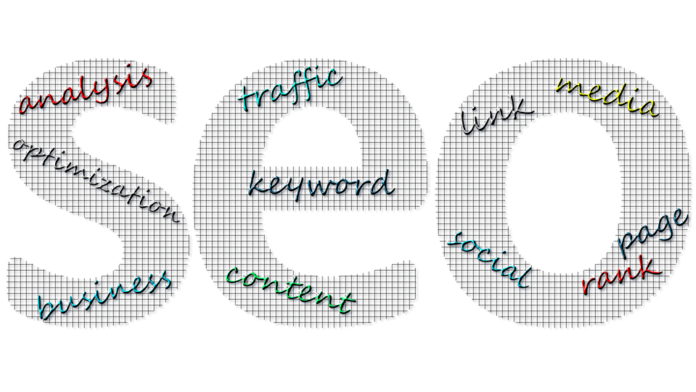When thinking of writers, the first thing that comes to mind may be classic authors such as Shakespeare, Jane Eyre, or J.K. Rowlings. However, it is important to remember that there is a wide variety of writing that surrounds us every day.
There are many products that need a writer to write their product descriptions, the advertisements also require writers to write their scripts, blogs, or articles. Although these people are also writers, they are called with a different name which is Content Writer.
Now, What is Content Writing?
A content writer is someone who writes for digital platforms. This includes writing, editing, and checking content for social media platforms or websites. A content writer can be needed anywhere. Such contents are as follows:
- Video scripts/ YouTube video descriptions
- Email newsletters
- Social Media posts/ Pages descriptions/ Captions
- Keynote speeches/ Podcast titles
- White papers
- Web page copy/ Landing pages
A content Writer is mainly a base for all kinds of online content that are published online. A few things that One should keep in mind while starting as a content writer are as follows:
- Get hold of different skills: Rather than trying to gain an instant opportunity by the basic skill that you have, try to be more creative and learn more things. You need to learn all the kinds of styles and skills which you might need while writing content. You can try writing different types of content on your own for your personal growth as well.
- Understand your audience: Rather than trying to write on a whim or writing according to your own accord, Write after researching what the people want to read and what they want to learn. You should do keyword research and see what the audience searches for the most and if you can explain it to them to the best of your abilities.
- Check your competitions: Once learning about everything and understanding what the audience wants, try to decide which particular niche is best for you and then, check what other writers in your industry share with the audience? After knowing about your competition, it would be easier for you to decide what kind of topic you would like to write about?
- Get started with the title: After deciding what you would like to write about, get started with the content with a catchy title that can grasp the attention of the audience. A good title is the first step toward good content as you must have heard the saying, “The first impression is the last impression.”
10 Best Content Writing Tools for SEO
There are many tools available that can help content writers with planning, research and writing their content. These tools can help with deciding the various steps of research and writing works.
1. WordPress
To write content, you need a platform to share it. WordPress is a great option that doesn’t require any coding or development experience. Just create an account, make your blog or website, and start writing.
WordPress is a user-friendly content management system that is easy to use. It comes with different plugins and SEO options that make it the best platform for small to medium sized businesses to build their websites.
The app is free to use, and can be accessed on any device. It’s easy to use, even for beginners, and only takes a few hours to learn.
2. Dynalist
Dynalist is a tool that can help content writers make informative and accurate articles by creating an outline of the content, including the title, points that must be mentioned, and a few explanatory points for each point.
Dynalist is a cloud-based outlining app that you can rely on. It may not be very flashy, but it is very useful and deserves to be mentioned in this list of tools for content writers.
A dynalist is a versatile tool that can be used for various purposes such as planning, making lists, or keeping track of key contacts. It can also be used to write first drafts of writing projects. All the options that it gives are as follows:
- Folders and documents.
- Tags.
- Color-labeling.
- Formatting.
- Checklists.
- Bookmarks.
- Date Tags.
3. Keyword Density Checker
The number of times a keyword is mentioned on a piece of content is known as the keyword density. Search engines like Google use this density to help them understand how relevant the content is to the user. It is important for digital marketers to make sure that the target keyword is mentioned a sufficient number of times within the text, but to avoid excessive mentions of the keyword (known as keyword stuffing).
This checker allows you to see how many times each keyword is mentioned in your article. You can paste the text of your article into the checker, and it will give you a list of the most frequent one-word, two-word, and three-word keywords in the article. For most content pieces, digital marketers try to use a keyword density of 2-5% for the target keyword.
PrePostSEO offers a keyword density checker as one of its over 75 free SEO tools. Each month, website visitors are allowed to perform a total of 500 queries across all tools. If users want to perform more searches, they can purchase a premium plan starting at $50/year, which allows for 50,000 annual searches.
4. Read-Able
When you paste your article into Read-able, it uses a proprietary algorithm to analyze your content and outputs a grade level that corresponds to how easy it is to read and understand.
If you want your writing to be accessible to the average North American, who reads at an eighth-grade level, Read-Able can help you by writing clear and concise sentences. However, if you want your writing to be accessible to a college-educated audience, it is okay to use longer words and complex sentences. This is because Read-Able is all about matching the level of your writing with the reading level of your target audience to provide the best experience for readers.
The Read-able tool has a free version that checks reading level, grammar, and spelling. The PRO version starts at $4/month and includes additional features like edit suggestions, error highlighting, extra reports, and the ability to score emails and additional file types.
5. Google Search Console
Google Search Console is a tool provided by Google that helps users improve their website ranking on Google search results pages. The console provides users with tools to measure website performance, including page load times, which impact SEO. Google Search Console allows users to track their website ranking on search results pages, including which pages are ranking for specific keywords. The console also provides users with data on impressions and clicks on their pages in the search engine results pages.
Google Search Console is an important tool for website owners. It provides information about how well your pages are doing and can help you decide which content to improve or what new keywords to target.
Pricing: Free for all website owners.
6. Google Keyword Planner
Many digital marketers use Google Keyword Planner or a paid alternative with additional features for keyword research. The keyword planner offers two main features:
- Discover new or related keywords – You can type in any keyword to see a list of related keywords along with their search volume and other related metrics. This makes it easy to find new keywords to target for SEO.
- Get search volume and forecasts – You can monitor trends to identify search terms or keywords that are becoming more popular.
If you have a Google Ads account, you can use it for free. If you need help creating a Google Ads account, this resource can help: How to Create a Google Ads Account.
7. Hubspot
A content writer doesn’t always need to have extensive knowledge about a topic in order to write about it. Sometimes, all they need is a creative spark to help them come up with new and interesting ideas.
You must never think that the title and topic are the same thing. The title is a heading which can help describe the whole content in a few words, but the topic is something that forms the base of the content. A title is the essence of a topic.
Hubspot Blog Topic Generator can help you come up with ideas for your blog quickly and easily. All you need to do is to fill in your information, and it will provide you with a year’s worth of blog post ideas. The best part is that it is free of cost, so you can use it as often as you need to.
8. Answer the Public
This online tool lets you see questions people have asked on Google using your keyword by connecting with Snippets.
Google now displays Snippets on some search results pages. A Snippet is a tab near the top of the page that highlights a common question related to the target keyword. When a user clicks on the Snippet, Google connects them to a web page that answers that question explicitly. Being featured in a Snippet is a great way to generate organic traffic because Snippets are always near the top of the page.
Answer the Public allows marketers to directly address questions that are being typed into search engines, making it more likely for their articles to appear in Google Snippets.
You can search three times for free, and after that, you have to pay $99 per month to keep searching.
9. Grammarly Premium
Google looks for spelling and grammar mistakes on your website. If your website has a lot of spelling errors, it probably won’t rank as high on search engines. Grammarly can help you write content that is free of spelling errors and grammatically correct. You can add Grammarly to your web browser and use it when you’re writing emails, social media posts, or blog articles.
You can get Grammarly Premium for as little as $11.66 per month if you buy a one-year subscription. Premium Grammarly gives you more corrections and an anti-plagiarism feature to help make sure your content is original.
10. BuzzSumo
The BuzzSumo analytical tool helps marketers identify popular content shared across many platforms. It allows users to enter a website and see the most successful pieces of content, filter by author or platform, and set negative keywords to help find specific data.
BuzzSumo is a tool that helps you to understand how your content is doing in comparison to other similar content, as well as staying up-to-date with current trends.